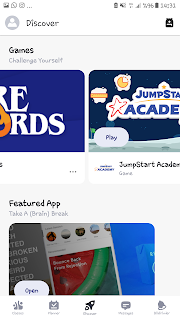In this page you can search for already prepared kahoot games, you can create yours, yiu can participate in a game that you have the code and you can see your own kahoot projects.I prepared one for you.It is a very basic simple past tense game that can be used in pre-lesson stage.
First of all, you write your questions and tyoe the answers for this questions.You can add as many questions as you want.
Then make the correct answer button on in the true answer of your questions.When students click on it they will see whether their answer is true or not.
You can choose the type of of your question.Is it a quiz type or true false one.I prefered to combine bith of them in mine.
After finishing typing your questions, your kahoot game is seen like that.You should become online to play this game because is an interactional one to which many participants can connect at the same time.
When you open your kahoot account to start the game in the class, you will see a code.This is code of your game.Your students will type this code and so the whole class will be able participate in your kahoot game.Actually I think it is a very enjoyable and useful app that makes the learning more permanent and enjoyable.Students write their nicknames and see their scores in the game.In the end the first three students' names are shown on the screen.Imagine! You are examining your students but they do it in a very deligted way.What a nice thing, isn't it ? Thank you Kahoot:)
Guys, thats all for now.I put my kahoot game's link below.Try it with your friends.Have a good luck:))
Just click the link and let me know about your scores.Take care😍
https://create.kahoot.it/share/simple-past-tense/0d9308b6-d4d2-4ed2-bca2-68216c95c11f